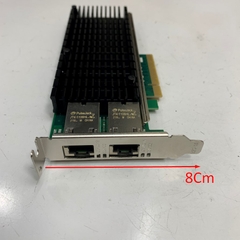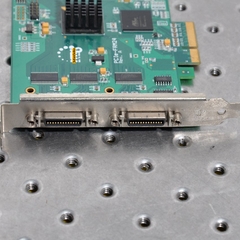-
-
-
Phí vận chuyển: Tính khi thanh toánTổng tiền thanh toán:
-
Card Mạng Dell Broadcom BCM5722KFB1G 10/100/1000 Small Form SFF PCI-E NIC Card Network
Mã SP: 4151
Thương hiệu: Broadcom
Loại sản phẩm: PCI-E NIC Card Network
600.000₫
(Giá sản phẩm chưa bao gồm VAT)
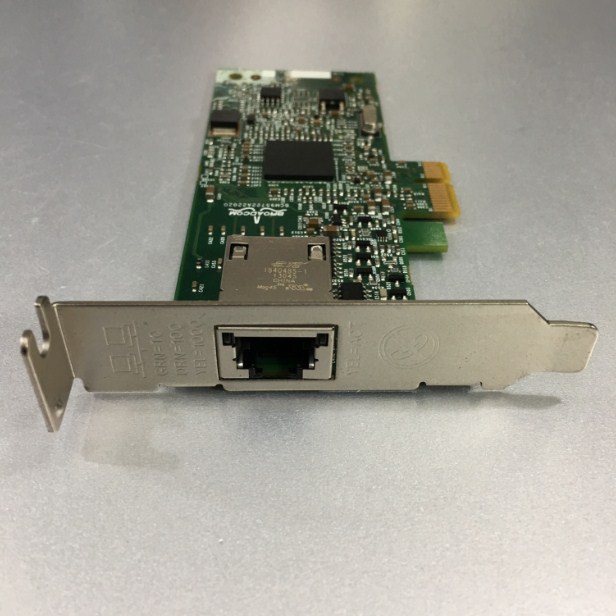


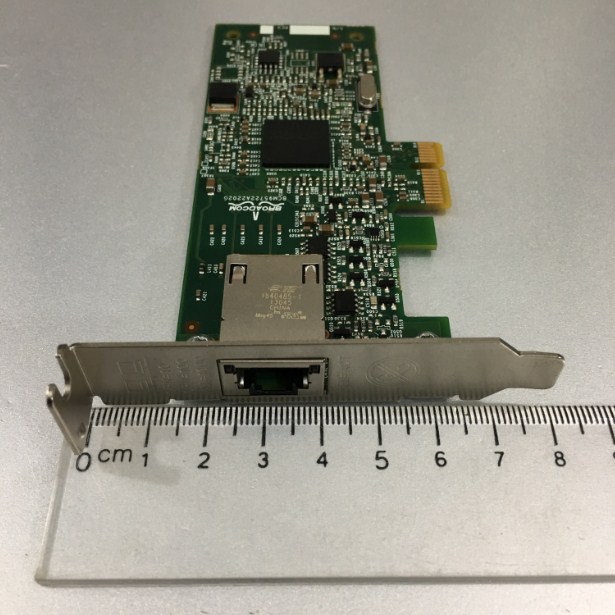
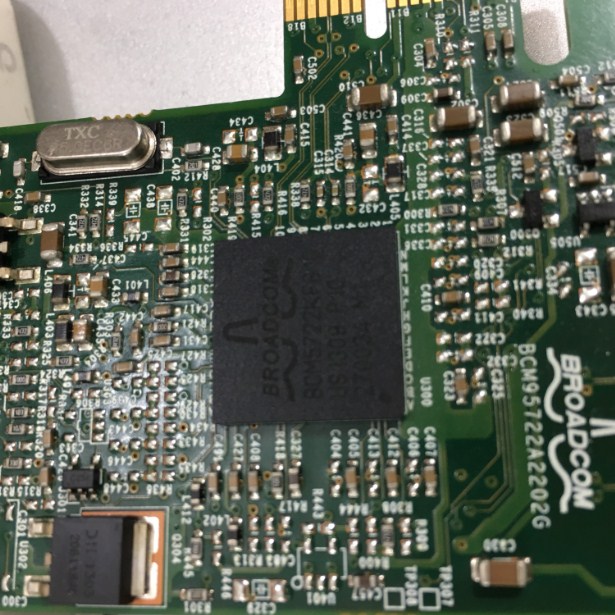
Slot PCI Express x1 - Slot PCI Express x8 - Slot PCI Express x16


Dell 430-5088 / VX9M4 / C71KJ Broadcom 5722 PCI Express 10/100/1000 1Gb Low Profile Ethernet Adapter
The 5722 Single Port Gigabit Ethernet PCI-Express Network Interface Card from Dell is ideal for connecting your desktop or server to your network. Its remote management support and wake on LAN enables you to maximize management resources. The card also features a low power 1000BASE-T operation mode. The integrated magnetics in RJ45 connector helps in dampening EMI and increasing signal fidelity. This product has been tested and validated on Dell systems.
Alternate Part Numbers: 430-5088 / VX9M4 / C71KJ / 0C71KJ
Compatibility:
This product is compatible with the following systems:
OptiPlex 990 DT
OptiPlex 790 DT
OptiPlex 390 DT
OptiPlex 3010
OptiPlex 7010 DT
OptiPlex 9010 DT
Precision Workstation T1700
OptiPlex XE2 MT
OptiPlex XE2 SFF
OptiPlex 3020
OptiPlex 3020 SFF
OptiPlex 7020 SFF
OptiPlex 9010 SFF
OptiPlex 7010 SFF
Optiplex 9020 SFF
OptiPlex 790 SFF
OptiPlex 990
Precision Workstation T3420 SFF
Inspiron 3250
Precision Workstation T3420
OptiPlex 7040 SFF
OptiPlex 5040 SFF
OptiPlex 9010
|
Brand |
Vision |
|
Model |
MSIP-REM-JDV-LXS-USB3 |
|
Type |
PCI Express to USB Card |
|
External USB Ports |
2 x USB 3.0 Ports |
|
Standard |
USB 3.0 |
|
Data Transfer Rate |
Up to 5.0 Gbps |
|
Controller Chipset ID |
NEC D720202-701 |
|
Operating Systems Supported |
Operating Systems Supported Windows XP / Vista / 7 / 8 / 8.1 / 10 (32 / 64 bits) Windows 10 will find or use generic drivers automatically. |
|
Features |
Fully compliant with PCI Express Base Specification Revision 2.0 Single-lane (x1) PCI Express throughput rates up to 5 Gbps Compliant with Universal Serial Bus 3.0 specification Revision 1.0 Supports simultaneous operation of multiple USB 3.0, USB 2.0 and USB 1.1 devices Supports the following speed data rates as follows: Supports 2 downstream ports for all speeds Built-in 4-pin power connector for receiving extra power supply from system Hot-swapping feature allows you to connect/disconnect devices without powering down the system |