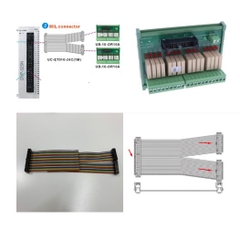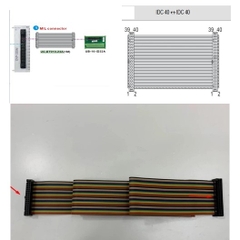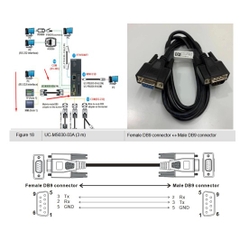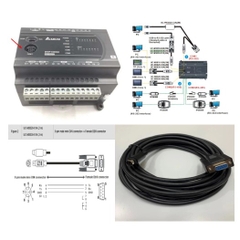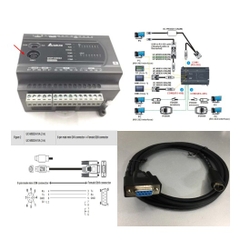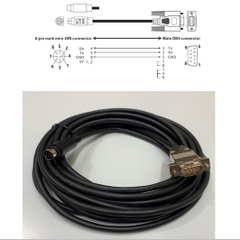-
-
-
Phí vận chuyển: Tính khi thanh toánTổng tiền thanh toán:
-
Cáp Lập Trình Giao Tiếp Giữa Delta HMI TP04 Series Và PC DVPACAB530 Cable RS232 DB9 Female to DB9 Female Cable PVC Black Length 1.8M
Mã SP: 4395
Thương hiệu: KTT Cable PLC
Loại sản phẩm: Cable DB9 F/F
350.000₫
(Giá sản phẩm chưa bao gồm VAT)












Communication method and steps are described as follows:
Step 1. After finishing the program editing in TPEditor, the program should be compiled first before downloading to TP series. Click or choose Compile(C) > Build All(A) to compile the editing program
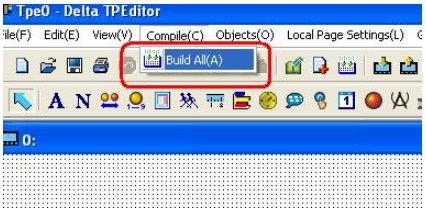
Compile Hmi Program
Step 2. Next, in the system main menu of TP series, choose “1. D/L AP TP04G ç PC”. Then, the words of “WAIT COMM……” will display on the screen of TP series .

Step 3. Then, activate TPEditor software program, click Communication(M) > Write to TP(W) The Confirm dialog box will display , and then press Yes button for confirmation. The system will start to download the program to TP series. At the same time, the downloading status (percentage of downloading) will also show during download process . After the download succeeded, press OK button to complete transmission .

Download Delta HMI Program

Then, the words of “RECEIVING……” will display on the screen of TP series .

Step 4. The users may also use Read from TP(R), Write Boot Page to TP(B), and Write Menu to TP(M) these commands in Communication(M) option. The communication method is the same as the operation of Write to TP(W) command.
Step 5. Usually, the functions of Write Boot Page to TP(B), and Write Menu to TP(M) are disabled and can not be used. They are available only when editing the Boot Page and user-defined Menu.
Step 6. If the users want to edit Boot Page, just select View(V) > Boot Page(B). After complete the editing, click Communication(M) > Write Boot Page to TP(B) to perform the downloading.
Step 7. If the users want to edit user-define Menu, just select File(F) > User Menu Setting(U). After complete the settings, click Communication(M) > Write Menu to TP(M) to perform the downloading.
Thương hiệu: KTT
Xuất xứ/Nguồn hãng: Việt Nam Thiên Trường PC
Cáp Lập Trình DVPACAB530 Delta Download Line Text Display TP04G Serial RS232 DB9 Female to DB9 Female Cable PVC Black Length 1.8M
Rắc cắm kết nối Computer: RS232 DB9 Female to RS232 DB9 Female
Rắc cắm kết nối Delta Line Text Display PLC: RS232 DB9 Female to RS232 DB9 Female
Chỉ số đo cỡ dây dẫn theo tiêu chuẩn: 28AWG
Số dây truyền dẫn tín hiệu: 3 dây với 3 mầu khách biệt nhau
Cáp bọc loại nhựa PVC - Polyvinyl Clorua
Cáp lá chắn loại nhôm Multi-Conductor
Vỏ PVC cách điện chịu nhiệt cáp mềm dẻo PVC 60°C ~ 80°C
Cáp có bọc bạc chống nhiễu và dây thép nhiều sợi bao quanh sợi cáp có tính năng gia cường tắng lực chịu tải khi sử dụng
Số dây truyền dẫn tín hiệu: 3 sợi + 1 sợi tiếp mát và vỏ bọc bạc chống nhiễu chống ẩm
Vỏ PVC cách điện chịu nhiệt cáp mềm dẻo PVC 80 độ C
Trọng lượng của sản phẩm: 115g
Chiều dài sợi cáp: 1.8M
Màu cáp: Black
Trước khi thực hiện bất kỳ giao tiếp nào, tốt hơn là nên hiểu giao diện phần cứng của dòng Delta Hmi TP04 và cách đặt cài đặt giao tiếp trong chương trình phần mềm TPEditor. Vui lòng tham khảo các phần sau cho phương pháp truyền thông.
Cần có nguồn DC DC bên ngoài khi kích hoạt sê-ri TP04. Sau khi nguồn được kết nối với sê-ri TP04, màn hình khởi động sẽ hiển thị đầu tiên và sau đó menu chính của hệ thống sê-ri TP04 sẽ xuất hiện. Chọn CƠ SỞ 4.TP CÀI ĐẶT GIỚI THIỆU> Giao thức 1. Giao thức truyền thông trực tuyến.
Có ba mục liên quan đến cài đặt liên lạc:
Cài đặt TP: Nó được sử dụng để đặt địa chỉ liên lạc của chuỗi TP.
RS232: Nó được sử dụng để đặt tốc độ truyền (tốc độ baud), độ dài dữ liệu, kiểm tra chẵn lẻ và bit dừng của giao tiếp RS-232.
RS485: Nó được sử dụng để đặt tốc độ truyền (tốc độ baud), độ dài dữ liệu, kiểm tra chẵn lẻ và bit dừng của giao tiếp RS-485.
Ba mục trên phải được đặt theo các cài đặt được đặt trong Công cụ (T)> Cài đặt giao tiếp (C) để đảm bảo giao tiếp chính xác (Hình). Sau khi chọn Công cụ (T)> Cài đặt giao tiếp (C), hộp thoại Cài đặt giao tiếp sẽ mở (Hình) và người dùng có thể đặt Địa chỉ trạm TP, Cổng COM PC và Baud Rate các tùy chọn này. Vui lòng đảm bảo rằng địa chỉ liên lạc thực tế của sê-ri TP và các cài đặt được đặt trong TPEditor phải giống nhau; nếu không, một lỗi giao tiếp có thể xảy ra.

|
HARDWARE |
||
|
Connector Plating |
Nickel |
|
|
CONNECTOR(S) |
||
|
Connector A |
1 - DB-9 (9 pin, D-Sub) Female |
|
|
Connector B |
1 - DB-9 (9 pin, D-Sub) Female |
|
|
PHYSICAL CHARACTERISTICS |
||
|
Cable Length |
1.8 M |
|
|
Color |
Black |
|
|
Connector Style |
Null modem Cable |
|
|
Weight of Product |
115g |
|